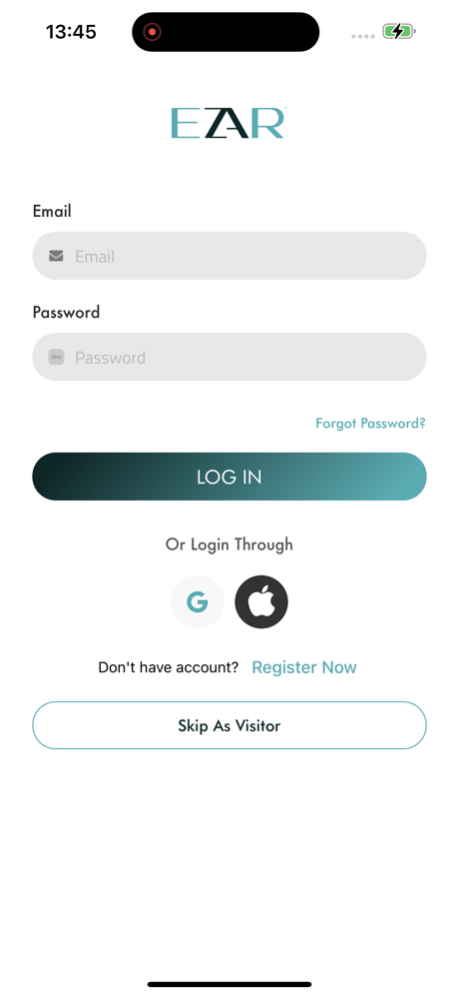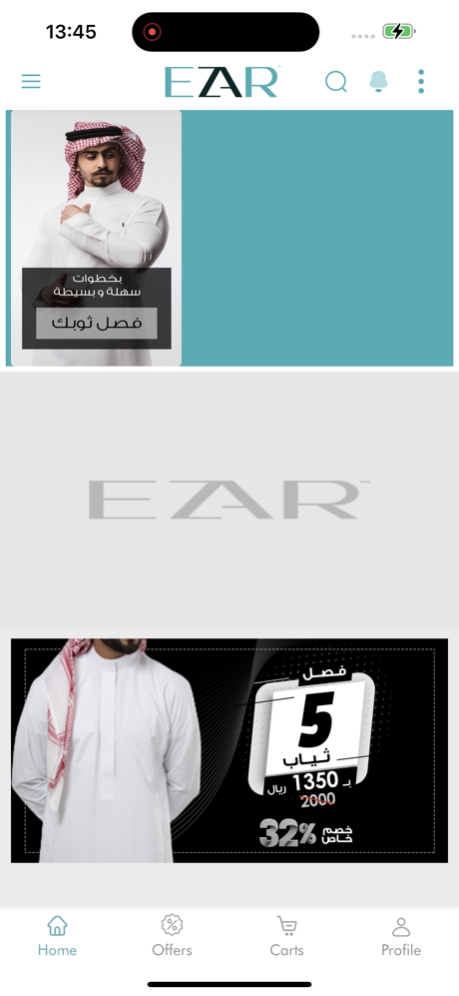EZAR - ازار 3.1.10
Continue to app
Free Version
Publisher Description
The application is specialized and the first of its kind in the purchase and "made to measure" for clothes in general and men's thobe in particular, the application helps you in simple steps to customize your thobe or the garment you want while you are at your place, In the application you can see the various suppliers and you see the models . You can choose from them. You can also go in the deep details of the thobe and choose what is appropriate to you.
You choose the application delegate and he will come to you to take measurements and present to you types of fabrics.
All this is done in very smooth steps, up to the payment and then receiving the product at the location you specify.
التطبيق المتخصص والأول من نوعه في الشراء و التفصيل حسب الطلب للملابس عموما والثياب الرجالية على وجه الخصوص ، يساعدك التطبيق بخطوات بسيطة في تفصيل ثوبك او الملابس التي ترغب بها وانت في مكانك ، حيث تقوم بالاطلاع على مختلف الموردين في التطبيق وتشاهد الموديلات وتختار منها بل وتقوم باختيار ما يناسبك من تفاصيل على الموديل ، ثم تطلب مندوب التطبيق للحضور اليك لأخذ القياسات واطلاعك على أنواع الأقمشة والخامات ، كل هذا يتم بخطوات سلسة جدا وصولا الى الدفع ومن ثم استلام المنتج في الموقع الذي تحدده.
Apr 4, 2024
Version 3.1.10
Bug fixing and app improvement
About EZAR - ازار
EZAR - ازار is a free app for iOS published in the Personal Interest list of apps, part of Home & Hobby.
The company that develops EZAR - ازار is EZAR. The latest version released by its developer is 3.1.10.
To install EZAR - ازار on your iOS device, just click the green Continue To App button above to start the installation process. The app is listed on our website since 2024-04-04 and was downloaded 1 times. We have already checked if the download link is safe, however for your own protection we recommend that you scan the downloaded app with your antivirus. Your antivirus may detect the EZAR - ازار as malware if the download link is broken.
How to install EZAR - ازار on your iOS device:
- Click on the Continue To App button on our website. This will redirect you to the App Store.
- Once the EZAR - ازار is shown in the iTunes listing of your iOS device, you can start its download and installation. Tap on the GET button to the right of the app to start downloading it.
- If you are not logged-in the iOS appstore app, you'll be prompted for your your Apple ID and/or password.
- After EZAR - ازار is downloaded, you'll see an INSTALL button to the right. Tap on it to start the actual installation of the iOS app.
- Once installation is finished you can tap on the OPEN button to start it. Its icon will also be added to your device home screen.